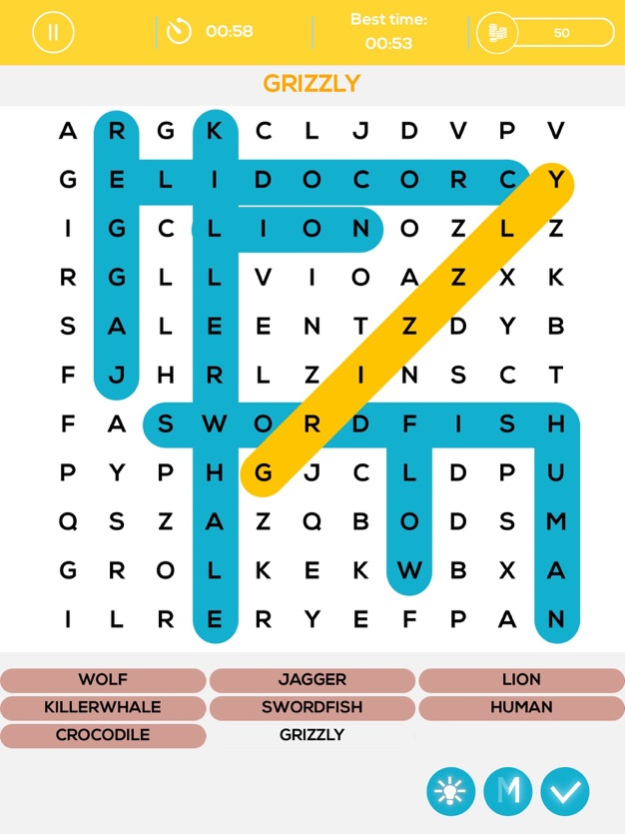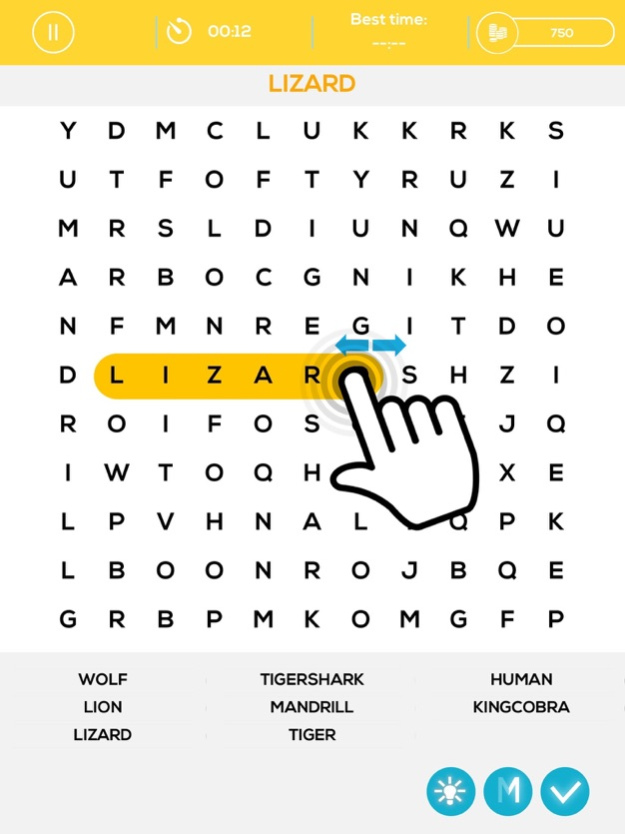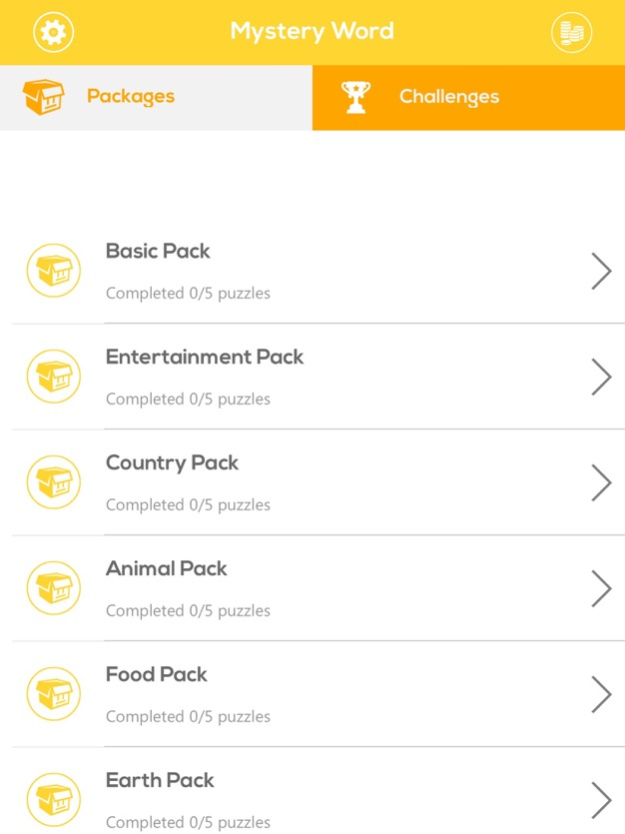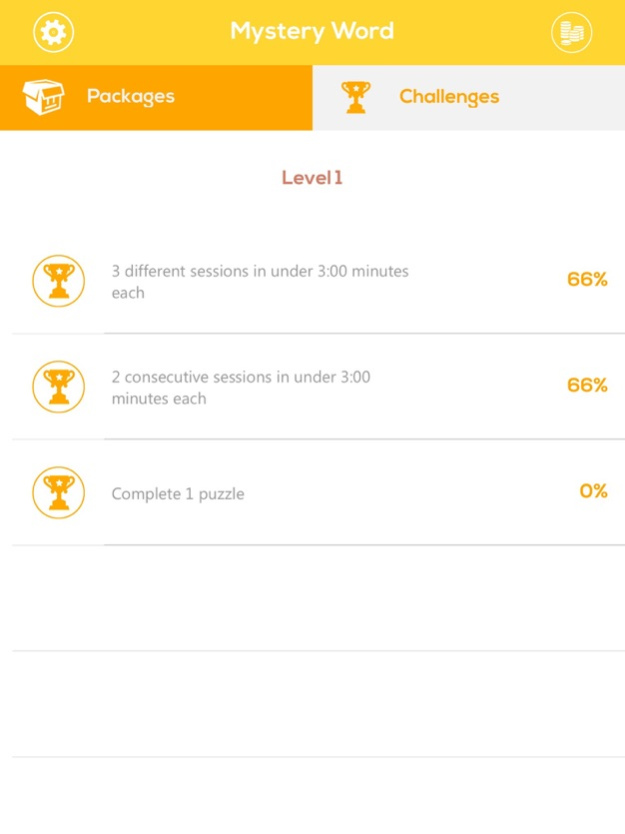Mystery Word - search the words! 2.0
Free Version
Publisher Description
*** One of the BEST word puzzle game! ***
Enjoy classical word search puzzle!
Do you love puzzles? If so, this app is for you!
Find and mark all the words hidden in the grid!
The words may be placed horizontally, vertically, or diagonally.
You can choose any puzzle from wide variety of the themes, and the app generate unique puzzle every time you play.
Features:
-> fun and easy user interface
-> intuitive screen layout and operation
-> unlimited pattern of puzzles
-> grid adjusts automatically to any device
-> high-quality graphic design and fun play sounds
-> 7 different levels and challenges
-> hint function
Tips:
A common strategy for finding all the words is to go through the puzzle left to right (or vice versa) and look for the first letter of the word. After finding the letter, one should look at the eight surrounding letters to see whether the next letter of the word is there. One can then continue this method until the entire word is found.
Another strategy is to look for 'outstanding' letters within the word one is searching for. Since most word searches use capital letters, it is easiest to spot the letters that stand out from others. These letters are Q, O, U, X, and Z.
Apr 4, 2016
Version 2.0
This app has been updated by Apple to display the Apple Watch app icon.
Bug fix and stability improvement
About Mystery Word - search the words!
Mystery Word - search the words! is a free app for iOS published in the Action list of apps, part of Games & Entertainment.
The company that develops Mystery Word - search the words! is AppExtreme,Inc.. The latest version released by its developer is 2.0.
To install Mystery Word - search the words! on your iOS device, just click the green Continue To App button above to start the installation process. The app is listed on our website since 2016-04-04 and was downloaded 2 times. We have already checked if the download link is safe, however for your own protection we recommend that you scan the downloaded app with your antivirus. Your antivirus may detect the Mystery Word - search the words! as malware if the download link is broken.
How to install Mystery Word - search the words! on your iOS device:
- Click on the Continue To App button on our website. This will redirect you to the App Store.
- Once the Mystery Word - search the words! is shown in the iTunes listing of your iOS device, you can start its download and installation. Tap on the GET button to the right of the app to start downloading it.
- If you are not logged-in the iOS appstore app, you'll be prompted for your your Apple ID and/or password.
- After Mystery Word - search the words! is downloaded, you'll see an INSTALL button to the right. Tap on it to start the actual installation of the iOS app.
- Once installation is finished you can tap on the OPEN button to start it. Its icon will also be added to your device home screen.